|
|
楼主 |
发表于 2025-4-26 20:21:54
|
查看全部
悲报,serv00又死一批,操蛋serv00
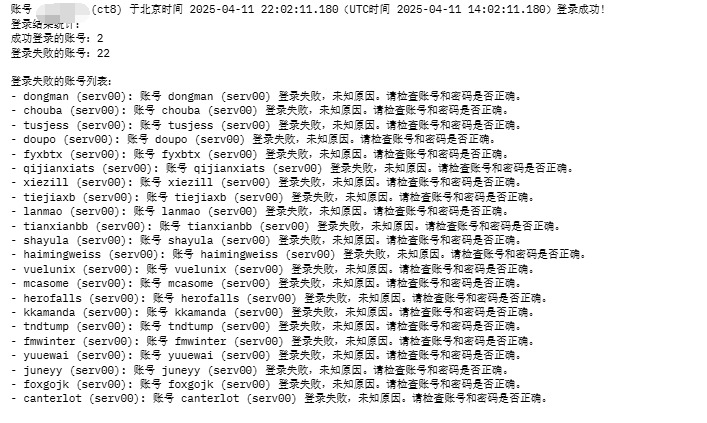
复制空间部署验证码识别api: https://huggingface.co/spaces/adhuai/Captcha-api
调用:- curl -X POST https://adhuai-captcha-api.hf.space/api/v1/captcha \
- -H "Content-Type: application/json" \
- -d '{"image_url": "https://example.com/captcha.png"}'
返回示例:
验证码示例:

自动注册serv00油猴脚本(本来想接入ai没有测试就关闭注册了):
- // ==UserScript==
- // [url=home.php?mod=space&uid=4014]@name[/url] Auto Fill Account Creation Form with Dynamic Question Answer
- // @namespace http://tampermonkey.net/
- // @version 1.34
- // @description 执行serv00注册脚本。
- // @author You
- // @match https://www.serv00.com/offer/create_new_account
- // @match https://www.serv00.com/*
- // @grant GM_xmlhttpRequest
- // @grant GM_addStyle
- // @grant unsafeWindow
- // ==/UserScript==
- (function () {
- 'use strict';
- const maxIterations = 5000; // 最大迭代次数
- const executeKey = 'execute_in_progress';
- const usernameKey = 'saved_username';
- const emailKey = 'saved_email';
- const iterationKey = 'current_iteration';
- const timeoutDuration = 15000; // 15秒超时
- const ocrRequestTimeout = 10000; // OCR请求超时
- let iterationCount = parseInt(localStorage.getItem(iterationKey) || '0', 10);
- // 问题与答案的映射函数
- function getAnswerForQuestion(questionText) {
- const mapping = {
- "What is the only mammal capable of true flight?": "bats",
- "What is the chemical symbol for gold?": "Au",
- "What is the capital of France?": "Paris",
- "What is the term for a word that is spelled the same forwards and backwards?": "palindrome",
- "What is the only planet that rotates on its side?": "Uranus",
- "What is the capital of Italy?": "Rome",
- "What is the capital of Japan?": "Tokyo",
- "What is the primary ingredient in traditional hummus?": "cooked chickpeas",
- "What is the capital of Australia?": "Canberra",
- "What is the main ingredient in guacamole?": "avocado",
- "What is the term for a collection of data stored in a computer system?": "database",
- "What is the smallest unit of data in computing?": "bit",
- "What is the primary programming language used for iOS app development?": "Swift",
- "What is the term for a function that calls itself?": "recursive function",
- "What is the main programming language used for web development?": "JavaScript",
- "What is the primary programming language used for Android development?": "Kotlin",
- "What is the most widely used programming language?": "JavaScript",
- "What is the term for a sequence of instructions that a computer can execute?": "program",
- "What is the most popular programming language in 2023?": "Python",
- "What is the term for the process of finding and fixing bugs in software?": "debugging",
- "What is the term for a set of rules that define how data is transmitted over a network?": "protocol",
- "What is the main protocol used for transferring files over the Internet?": "FTP",
- "What is the primary protocol used for web traffic?": "HTTP/HTTPS",
- "What is the primary protocol used for sending email?": "SMTP (Simple Mail Transfer Protocol)",
- "What is the term for a data structure that operates on a Last In First Out basis?": "stack",
- "What is the term for the main circuit board in a computer?": "motherboard",
- "What is the primary protocol used for secure communication over a computer network?": "TLS , SSL",
- "What is the protocol used for secure data transmission over the internet?": "HTTPS",
- "What is the largest planet in our solar system?": "Jupiter",
- "What hosting company provides Serv00.com?": "hostUNO.com",
- "What is the primary ingredient in bread?": "flour",
- "What is the opposite of hot?": "cold",
- "What is the only mammal that can fly?": "bat",
- "What is the primary gas in Earth's atmosphere?": "nitrogen",
- "What is the only planet known to support life?": "Earth",
- "What is the opposite of night?": "day",
- "What is the hardest natural substance on Earth?": "diamond",
- "What is the only element that is a gas at room temperature and is also essential for respiration?": "oxygen",
- "What is the term for the fear of long words?": "hippopotomonstrosesquipedaliophobia"
- };
- return mapping[questionText] || "";
- }
- // 更新 localStorage 状态并触发 storage 事件
- function updateStateInLocalStorage(key, value) {
- localStorage.setItem(key, value);
- window.dispatchEvent(new Event('storage'));
- }
- // 创建输入框和按钮
- function createFormControls() {
- const container = document.createElement('div');
- container.style.position = 'fixed';
- container.style.top = '20px';
- container.style.right = '20px';
- container.style.zIndex = '9999';
- container.style.backgroundColor = '#fff';
- container.style.padding = '10px';
- container.style.borderRadius = '5px';
- container.style.boxShadow = '0 2px 10px rgba(0, 0, 0, 0.1)';
- const usernameInput = document.createElement('input');
- usernameInput.type = 'text';
- usernameInput.placeholder = '请输入用户名';
- usernameInput.value = localStorage.getItem(usernameKey) || '';
- usernameInput.style.marginBottom = '10px';
- usernameInput.style.padding = '5px';
- usernameInput.style.width = '100%';
- const emailInput = document.createElement('input');
- emailInput.type = 'email';
- emailInput.placeholder = '请输入电子邮件';
- emailInput.value = localStorage.getItem(emailKey) || '';
- emailInput.style.marginBottom = '10px';
- emailInput.style.padding = '5px';
- emailInput.style.width = '100%';
- const submitButton = document.createElement('button');
- submitButton.textContent = '执行注册';
- submitButton.style.padding = '5px 10px';
- submitButton.style.cursor = 'pointer';
- submitButton.style.width = '100%';
- const pauseButton = document.createElement('button');
- pauseButton.textContent = '暂停';
- pauseButton.style.padding = '5px 10px';
- pauseButton.style.cursor = 'pointer';
- pauseButton.style.marginTop = '10px';
- pauseButton.style.width = '100%';
- const stopButton = document.createElement('button');
- stopButton.textContent = '停止';
- stopButton.style.padding = '5px 10px';
- stopButton.style.cursor = 'pointer';
- stopButton.style.marginTop = '10px';
- stopButton.style.width = '100%';
- if (localStorage.getItem(executeKey) === 'true') {
- submitButton.style.display = 'none';
- }
- container.appendChild(usernameInput);
- container.appendChild(emailInput);
- container.appendChild(submitButton);
- container.appendChild(pauseButton);
- container.appendChild(stopButton);
- document.body.appendChild(container);
- submitButton.addEventListener('click', function () {
- const username = usernameInput.value.trim();
- const email = emailInput.value.trim();
- if (!username || !email) {
- console.log('请输入用户名和电子邮件!');
- return;
- }
- localStorage.setItem(usernameKey, username);
- localStorage.setItem(emailKey, email);
- localStorage.setItem(executeKey, 'true');
- iterationCount = 0;
- localStorage.setItem(iterationKey, '0');
- submitButton.style.display = 'none';
- pauseButton.style.display = 'inline-block';
- stopButton.style.display = 'inline-block';
- updateStateInLocalStorage('pauseState', '');
- startRegistrationLoop();
- });
- pauseButton.addEventListener('click', function () {
- updateStateInLocalStorage('pauseState', 'paused');
- pauseButton.style.display = 'none';
- submitButton.style.display = 'inline-block';
- console.log('操作已暂停');
- });
- stopButton.addEventListener('click', function () {
- updateStateInLocalStorage('pauseState', 'stopped');
- clearBrowserCacheAndCookies();
- location.reload(true);
- });
- }
- function recognizeCaptcha(captchaImageUrl, callback) {
- const fullCaptchaUrl = captchaImageUrl.includes('https://')
- ? captchaImageUrl
- : 'https://www.serv00.com' + captchaImageUrl.replace('/captcha', '/captcha/image');
- GM_xmlhttpRequest({
- method: 'POST',
- url: 'https://adhuai-captcha-api.hf.space/api/v1/captcha',
- headers: {
- 'Content-Type': 'application/json',
- },
- data: JSON.stringify({ image_url: fullCaptchaUrl }),
- onload: function (response) {
- try {
- const result = JSON.parse(response.responseText);
- console.log('OCR 结果:', result);
- callback(result && result.text ? result.text : '');
- } catch (error) {
- console.error('OCR 识别失败:', error);
- callback('');
- }
- },
- onerror: function (error) {
- console.error('验证码请求错误:', error);
- callback('');
- },
- timeout: ocrRequestTimeout,
- });
- }
- async function autoFillForm(username, email) {
- const firstNames = ["Tam", "Joseph", "Thomas", "Charles", "Christopher", "Daniel", "Matthew", "Anthony", "Mark", "Donald", "Steven", "Paul", "Andrew", "Joshua", "Kevin", "Brian", "George", "Edward", "Ronald", "Timothy", "Jason", "Jeffrey", "Ryan", "Jacob", "Gary", "Nicholas", "Eric", "Jonathan", "Stephen", "Larry", "Justin", "Scott", "Brandon", "Benjamin", "Samuel", "Gregory", "Frank", "Alexander", "Raymond", "Patrick", "Jack", "Dennis", "Jerry", "Tyler", "Aaron", "Jose", "Adam", "Nathan", "Henry", "Douglas", "Zachary", "Peter", "Kyle", "Ethan", "Walter", "Jeremy", "Harold", "Keith", "Christian", "Roger", "Noah", "Gerald", "Carl", "Terry", "Sean", "Austin", "Arthur", "Lawrence", "Jesse", "Dylan", "Bryan", "Joe", "Jordan", "Billy", "Bruce", "Albert", "Willie", "Gabriel", "Logan", "Alan", "Juan", "Wayne", "Roy", "Ralph", "Randy", "Eugene", "Vincent", "Russell", "Elijah", "Louis", "Bobby", "Philip", "Johnny", "Howard", "Marvin", "Liam", "Oliver", "Elijah", "Jameson", "Mason", "Lucas", "Henry", "Theodore", "Levi", "Sebastian", "Alexander", "Elias", "Julian", "Isaiah", "Hunter", "Ezra", "Carter", "Wyatt", "Grayson", "Asher", "Lincoln", "Hudson", "Parker", "Xavier", "Maxwell", "Emmett", "Weston", "Declan", "Rowan", "Nolan", "Colton", "Beckett", "Miles", "Harrison", "Finn", "Caleb", "Gavin", "Simon", "Brody", "Jasper", "Zane", "Silas", "Elliot", "Phoenix", "Everett", "Damian", "Micah", "Maddox", "Rhett", "Bennett", "Archer", "Ryder", "Roman", "Holden", "Sawyer", "Milo", "Tucker", "Knox", "Jonah", "Graham", "Kingston", "Jace", "Ellis", "Rory", "Atlas", "Zion", "Orion", "Evan", "Hayes", "Kian", "Spencer", "Jude", "Reed", "Tanner", "Cruz", "Barrett", "Luca", "Paxton", "Tristan", "Andre", "Callum", "Dawson", "Shane", "Griffin", "Landon", "Kai", "Clayton", "Dominic", "Kieran", "Rylan", "Reid", "Sullivan", "Otto", "Sterling", "Bowen", "Wesley", "Marshall", "Kobe", "Porter", "Wade"];
- const lastNames = ["Tam", "Joseph", "Thomas", "Charles", "Christopher", "Daniel", "Matthew", "Anthony", "Mark", "Donald", "Steven", "Paul", "Andrew", "Joshua", "Kevin", "Brian", "George", "Edward", "Ronald", "Timothy", "Jason", "Jeffrey", "Ryan", "Jacob", "Gary", "Nicholas", "Eric", "Jonathan", "Stephen", "Larry", "Justin", "Scott", "Brandon", "Benjamin", "Samuel", "Gregory", "Frank", "Alexander", "Raymond", "Patrick", "Jack", "Dennis", "Jerry", "Tyler", "Aaron", "Jose", "Adam", "Nathan", "Henry", "Douglas", "Zachary", "Peter", "Kyle", "Ethan", "Walter", "Jeremy", "Harold", "Keith", "Christian", "Roger", "Noah", "Gerald", "Carl", "Terry", "Sean", "Austin", "Arthur", "Lawrence", "Jesse", "Dylan", "Bryan", "Joe", "Jordan", "Billy", "Bruce", "Albert", "Willie", "Gabriel", "Logan", "Alan", "Juan", "Wayne", "Roy", "Ralph", "Randy", "Eugene", "Vincent", "Russell", "Elijah", "Louis", "Bobby", "Philip", "Johnny", "Howard", "Marvin", "Liam", "Oliver", "Elijah", "Jameson", "Mason", "Lucas", "Henry", "Theodore", "Levi", "Sebastian", "Alexander", "Elias", "Julian", "Isaiah", "Hunter", "Ezra", "Carter", "Wyatt", "Grayson", "Asher", "Lincoln", "Hudson", "Parker", "Xavier", "Maxwell", "Emmett", "Weston", "Declan", "Rowan", "Nolan", "Colton", "Beckett", "Miles", "Harrison", "Finn", "Caleb", "Gavin", "Simon", "Brody", "Jasper", "Zane", "Silas", "Elliot", "Phoenix", "Everett", "Damian", "Micah", "Maddox", "Rhett", "Bennett", "Archer", "Ryder", "Roman", "Holden", "Sawyer", "Milo", "Tucker", "Knox", "Jonah", "Graham", "Kingston", "Jace", "Ellis", "Rory", "Atlas", "Zion", "Orion", "Evan", "Hayes", "Kian", "Spencer", "Jude", "Reed", "Tanner", "Cruz", "Barrett", "Luca", "Paxton", "Tristan", "Andre", "Callum", "Dawson", "Shane", "Griffin", "Landon", "Kai", "Clayton", "Dominic", "Kieran", "Rylan", "Reid", "Sullivan", "Otto", "Sterling", "Bowen", "Wesley", "Marshall", "Kobe", "Porter", "Wade"];
- const firstName = firstNames[Math.floor(Math.random() * firstNames.length)];
- const lastName = lastNames[Math.floor(Math.random() * lastNames.length)];
- // 填写文本信息
- document.querySelector('#id_first_name').value = firstName;
- document.querySelector('#id_last_name').value = lastName;
- document.querySelector('#id_username').value = username;
- document.querySelector('#id_email').value = email;
- // 等待服务器响应(假设等待2秒)
- await new Promise(resolve => setTimeout(resolve, 2000));
- // 获取页面上问题文本(p元素的selector)
- const questionElement = document.querySelector('body > section > div > div.columns > div.column.is-half > form > p:nth-child(8)');
- if (!questionElement) {
- console.error('未找到问题元素');
- return false;
- }
- const questionText = questionElement.textContent.trim();
- const answer = getAnswerForQuestion(questionText);
- if (!answer) {
- console.error(`无法匹配问题:${questionText}`);
- return false;
- }
- // 设置 id_question 的值为答案
- document.querySelector('#id_question').value = answer;
- console.log(`问题:“${questionText}” 答案设置为:${answer}`);
- const captchaImage = document.querySelector('img[src*="/captcha/"]');
- if (!captchaImage) {
- console.error('未找到验证码图片');
- return false;
- }
- // 对验证码识别进行最多 3 次尝试,确保等待识别结果
- const maxCaptchaAttempts = 3;
- let attempt = 0;
- let recognitionSuccess = false;
- while (attempt < maxCaptchaAttempts && !recognitionSuccess) {
- recognitionSuccess = await new Promise((resolve) => {
- recognizeCaptcha(captchaImage.src, (code) => {
- if (code) {
- document.querySelector('#id_captcha_1').value = code;
- resolve(true);
- } else {
- resolve(false);
- }
- });
- });
- if (!recognitionSuccess) {
- attempt++;
- console.log(`验证码识别失败,正在进行第 ${attempt} 次重试...`);
- await new Promise(resolve => setTimeout(resolve, 2000));
- }
- }
- if (!recognitionSuccess) {
- console.log('验证码连续识别失败,本次迭代放弃。');
- return false;
- }
- // 同意条款
- document.querySelector('#id_tos').checked = true;
- return true;
- }
- async function clickSubmitButton() {
- const submitButton = document.querySelector('.control.submit button.is-primary');
- if (submitButton) {
- submitButton.click();
- console.log('提交按钮已点击。');
- } else {
- console.error('未找到提交按钮。');
- }
- }
- // 清理缓存和 cookies(部分浏览器可能不支持全部操作)
- function clearBrowserCacheAndCookies() {
- document.cookie.split(";").forEach(function (c) {
- document.cookie = c.replace(/^ +/, "").replace(/=.*/, "=;expires=" + new Date().toUTCString() + ";path=/");
- });
- localStorage.clear();
- sessionStorage.clear();
- }
- async function startRegistrationLoop() {
- const username = localStorage.getItem(usernameKey);
- const email = localStorage.getItem(emailKey);
- while (iterationCount < maxIterations &&
- localStorage.getItem('pauseState') !== 'paused' &&
- localStorage.getItem('pauseState') !== 'stopped') {
- iterationCount++;
- localStorage.setItem(iterationKey, iterationCount.toString());
- console.log(`开始第 ${iterationCount}/${maxIterations} 次迭代`);
- // 每执行 10 次后刷新页面,重新选择问题和填写表单
- if (iterationCount % 10 === 0) {
- console.log('达到 10 次迭代,刷新页面以重新选择问题和填写表单。');
- location.reload(true);
- return;
- }
- if (await autoFillForm(username, email)) {
- await clickSubmitButton();
- } else {
- console.log('本次迭代因填写失败放弃。');
- }
- }
- if (iterationCount >= maxIterations) {
- console.log('所有迭代完成未成功。');
- localStorage.setItem(executeKey, 'false');
- }
- if (localStorage.getItem('pauseState') === 'paused') {
- console.log('操作已暂停');
- }
- if (localStorage.getItem('pauseState') === 'stopped') {
- console.log('操作已停止');
- }
- }
- window.onload = function () {
- createFormControls();
- if (localStorage.getItem(executeKey) === 'true' &&
- localStorage.getItem('pauseState') !== 'paused') {
- startRegistrationLoop();
- }
- window.addEventListener('storage', function (event) {
- if (event.key === 'pauseState' && event.newValue === 'paused') {
- console.log('操作已暂停');
- }
- if (event.key === 'pauseState' && event.newValue === 'stopped') {
- clearBrowserCacheAndCookies();
- location.reload(true);
- }
- });
- };
- })();
ct8还活着 |
|